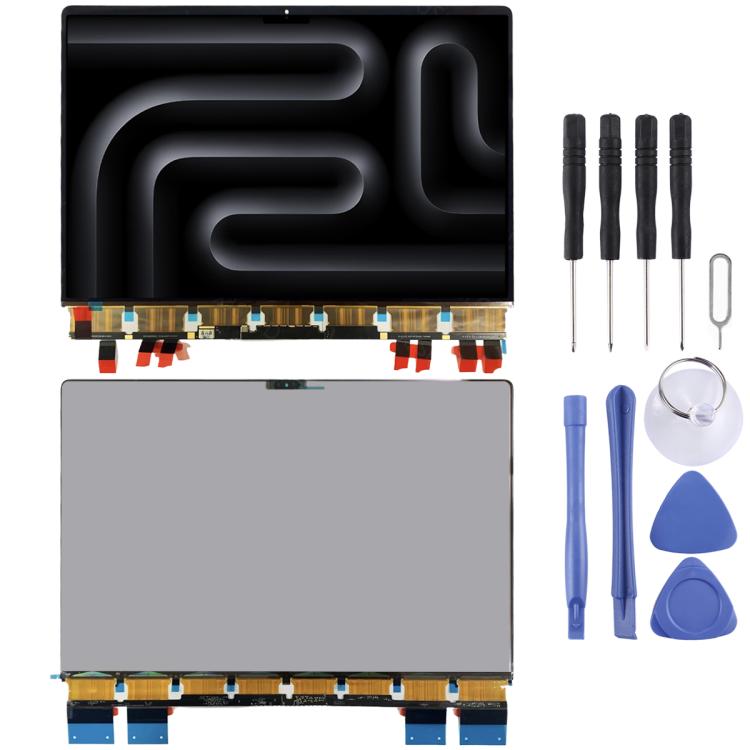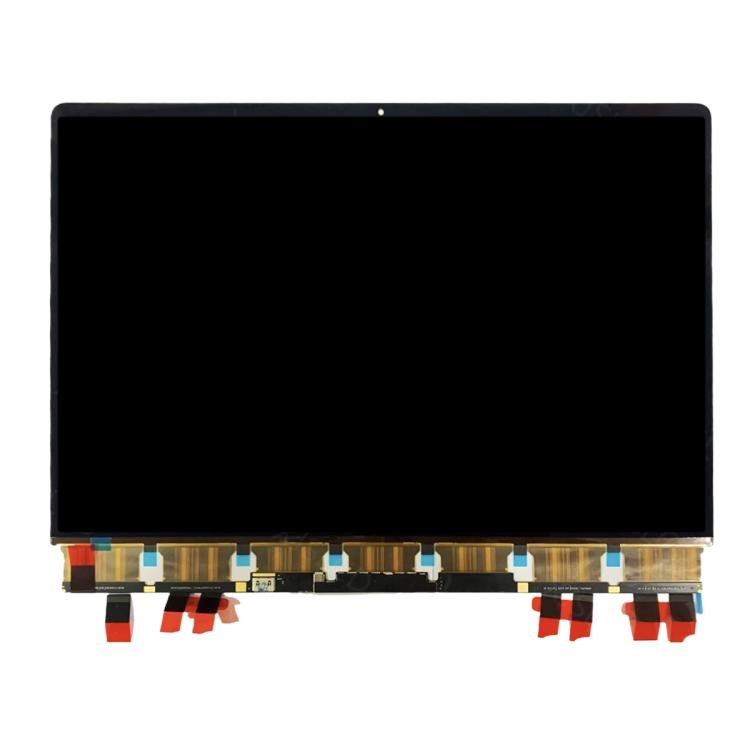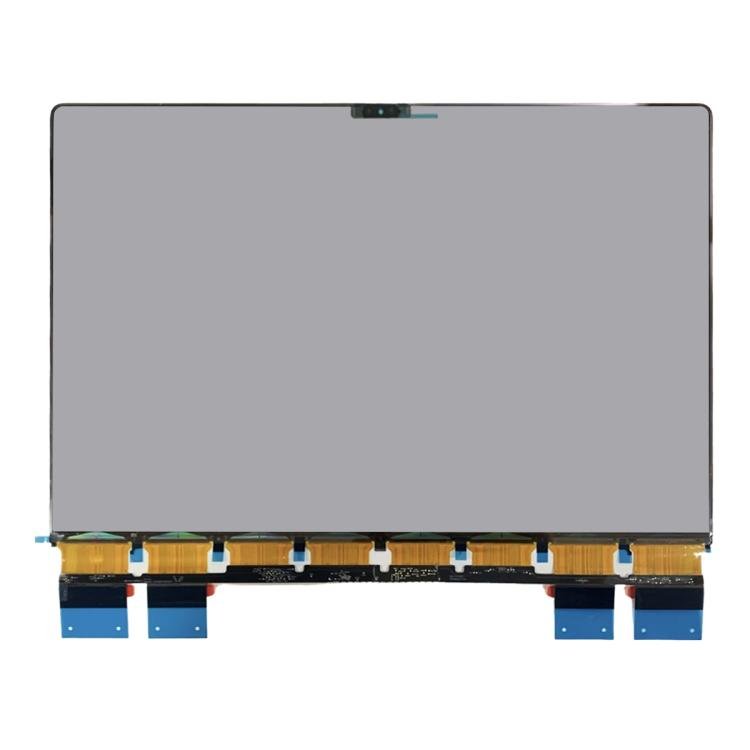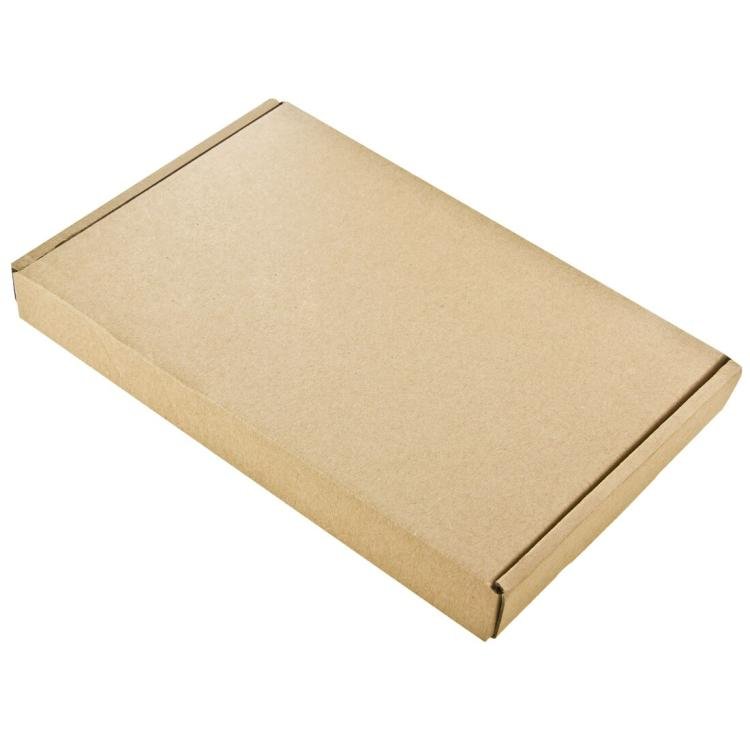1
/
de
5
ORIWHIZ
For MacBook Pro 14 inch A3112 A3185 A3401 2024 LCD Display Screen, A3112 A3185 A3401 2024
For MacBook Pro 14 inch A3112 A3185 A3401 2024 LCD Display Screen, A3112 A3185 A3401 2024
Prix habituel
$299.98 USD
Prix habituel
Prix promotionnel
$299.98 USD
Prix unitaire
/
par
Frais d'expédition calculés à l'étape de paiement.
Impossible de charger la disponibilité du service de retrait
About the product
1. Replacement LCD display screen for MacBook Pro 14 inch A3112 A3185 A3401 2024.
2. Replace the old, broken, cracked, damaged one.
3. Make your device look more refreshing than ever.
4. Each item has been checked and in good condition before shipping.
5. Professional installation is highly recommended. We will not be responsible once the screen is installed.
Before Installation Notes
1. Tips 1: Test before installation
When testing, do not remove any protective film or tags. Please pay attention to the problem of static electricity.
Before attempting any repair, be sure to ground yourself is an ESD (electro static discharge) strap. This will prevent static electricity from damaging the electronic components within the device.
Ensure you wear eye protection and use caution not to cut your finger with the glass splinters.
2. Tips 2: Simulates testing
Screen replacement is very fragile product. We strongly suggest test before installation. Please simulates testing, which means mobile deviceapart, (motherboard + LCD or screen) connected audio cable and new replacement, power on, test finished. If test OK, please install it. If it can not show, please contact us at the very first time. And please do not force it to be installed in mobile device. We will not be responsible once the screen is installed.
3. Tips 3: Do not over-bend cable
Please make sure LCD cable Do not over-bend. Over 90 degrees bent will cause black display.
Afficher tous les détails
1. Replacement LCD display screen for MacBook Pro 14 inch A3112 A3185 A3401 2024.
2. Replace the old, broken, cracked, damaged one.
3. Make your device look more refreshing than ever.
4. Each item has been checked and in good condition before shipping.
5. Professional installation is highly recommended. We will not be responsible once the screen is installed.
Before Installation Notes
1. Tips 1: Test before installation
When testing, do not remove any protective film or tags. Please pay attention to the problem of static electricity.
Before attempting any repair, be sure to ground yourself is an ESD (electro static discharge) strap. This will prevent static electricity from damaging the electronic components within the device.
Ensure you wear eye protection and use caution not to cut your finger with the glass splinters.
2. Tips 2: Simulates testing
Screen replacement is very fragile product. We strongly suggest test before installation. Please simulates testing, which means mobile deviceapart, (motherboard + LCD or screen) connected audio cable and new replacement, power on, test finished. If test OK, please install it. If it can not show, please contact us at the very first time. And please do not force it to be installed in mobile device. We will not be responsible once the screen is installed.
3. Tips 3: Do not over-bend cable
Please make sure LCD cable Do not over-bend. Over 90 degrees bent will cause black display.
Specification:
| General |
|
| Package Weight |
|